📖 Advanced Reading in ChatDOC: Exploring Documents in Detail
Features
- Threads: Continue conversations within a thread to maintain context and pose follow - up questions.
- Cite the Same Content: Swiftly reference the identical content for new inquiries.
- Stick to File: Toggle between on (default, retrieving from the entire document) and off (in Thread/Follow - up or when selecting words for diverse answers).
Usage Instructions
Using Threads:
- Click the "follow up” button at the bottom - right of ChatDOC's answer to initiate a thread.
- Pose follow - up questions within the thread to explore the topic further.
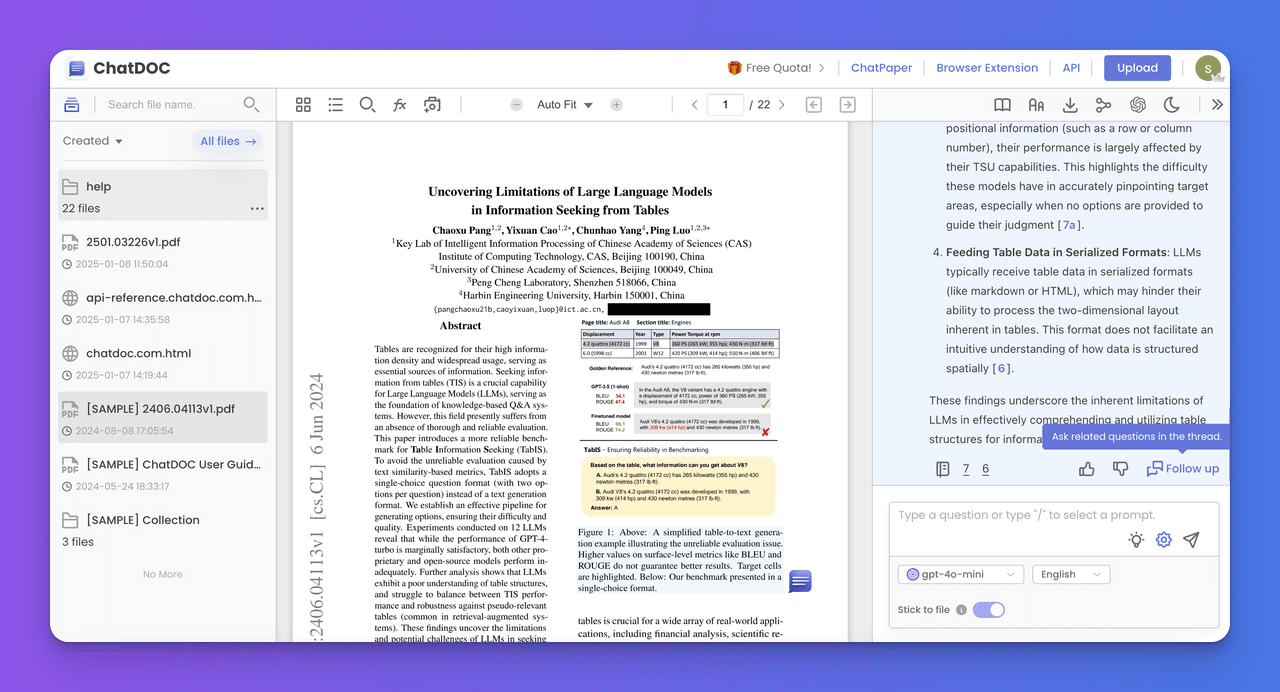
Citing the Same Content:
- Click the number at the bottom - right of the answer to quickly reference the same content.
- Pose a new question based on the cited content.
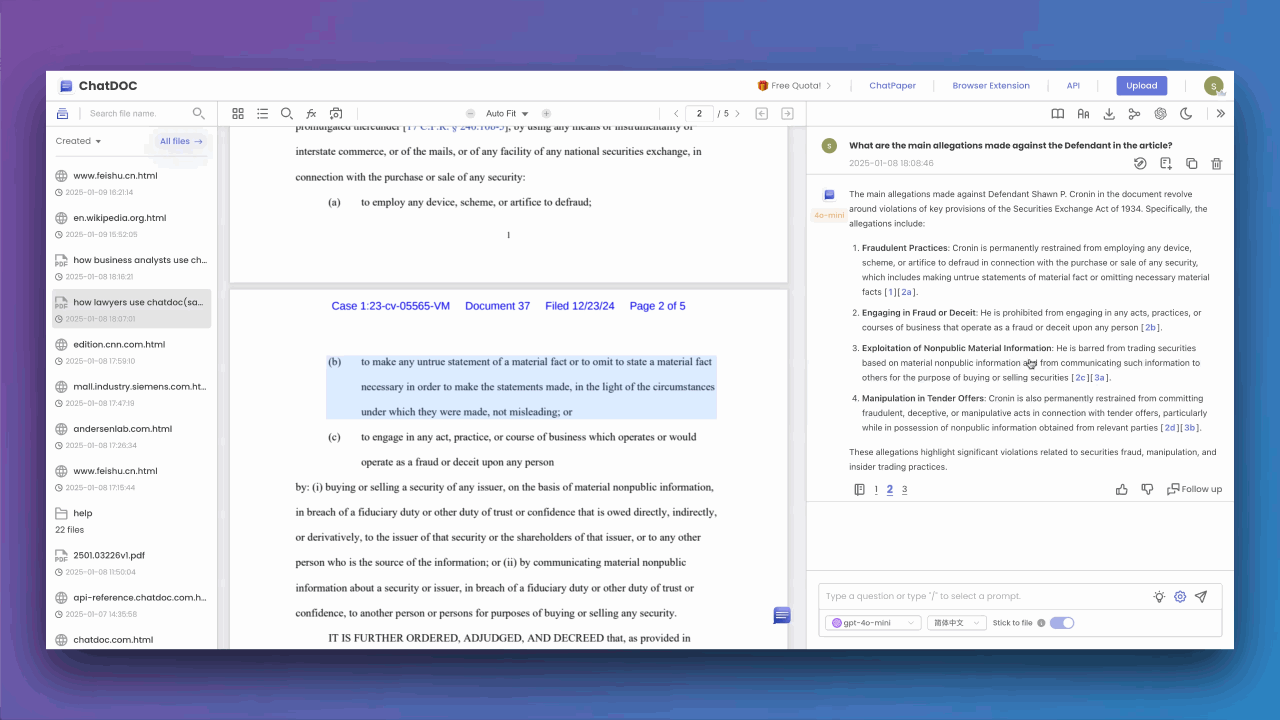
Switching Response Modes:
- Below the question box, choose between "Stick to File" or "Freestyle" modes.
- Stick to File: Answers are rooted in the document content.
- Freestyle: Enables ChatDOC to generate more creative answers, potentially citing external knowledge.
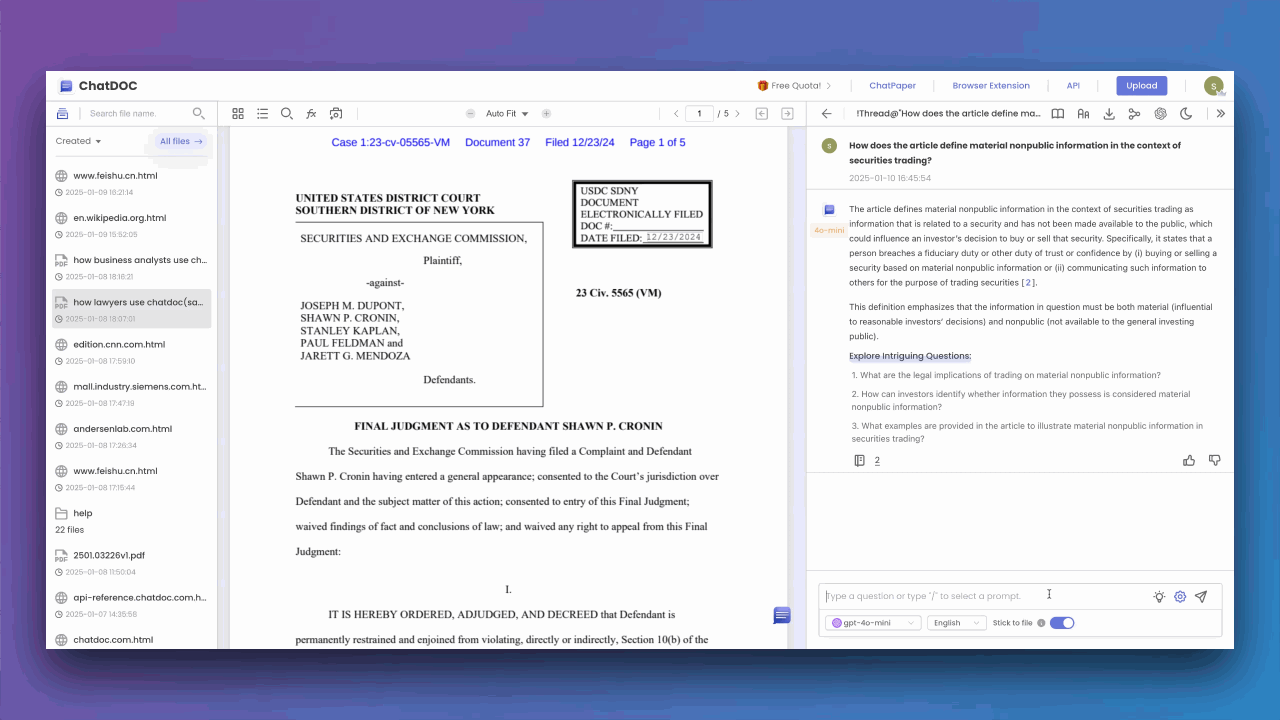
Example:
👉After summarizing a document, ask, "Can you explain the research methodology in section 3 in detail?"
FAQs
1. What are the advantages of using threads?
Threads preserve context, making follow - up questions more precise and relevant.
2. How do I switch response modes?
Below the question box, select "Strictly Based on Document" or "Freestyle."
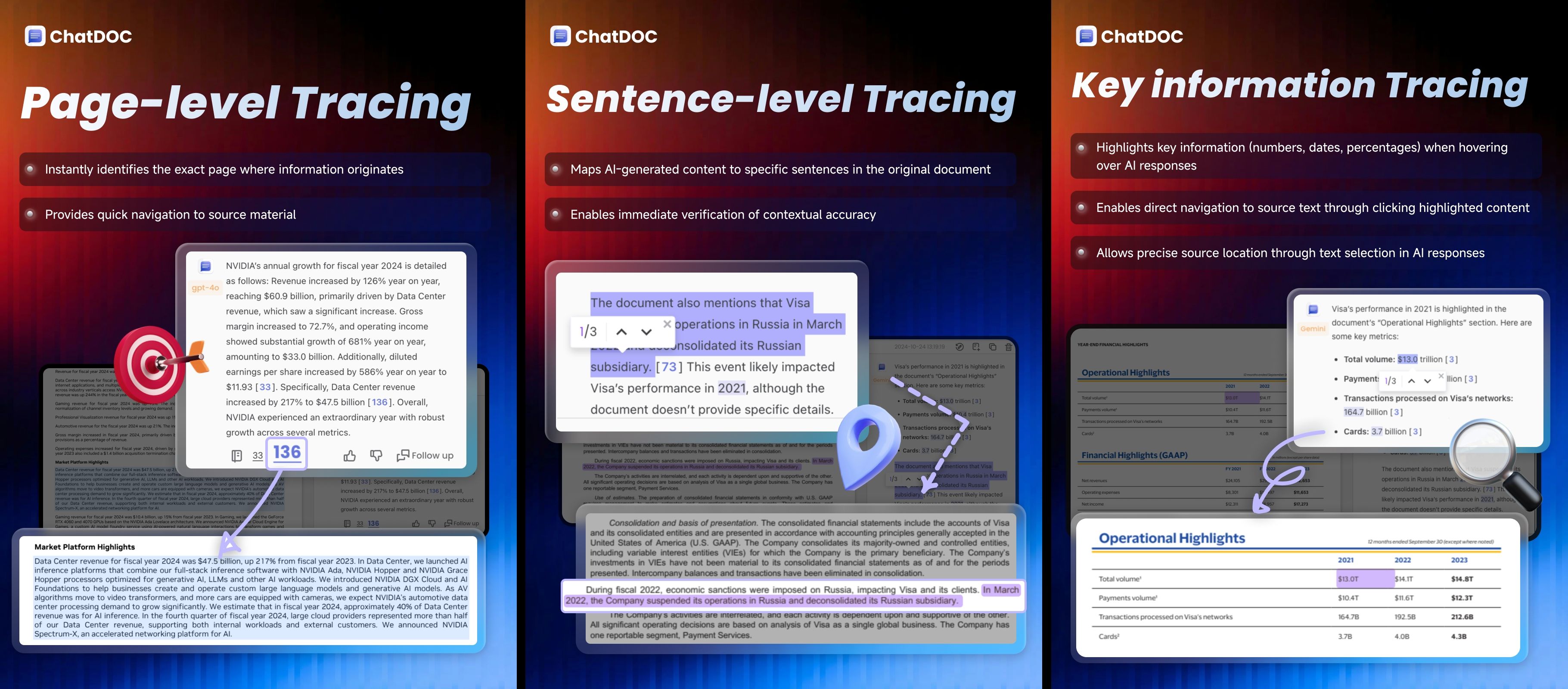
Support and Feedback
We're here to help! Reach out through any of these channels:
Email: chatdocai@gmail.com
Discord: Join our community
GitHub: Report issues
Twitter: Follow us